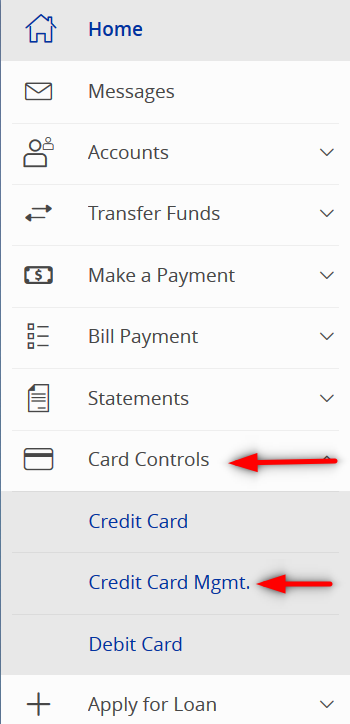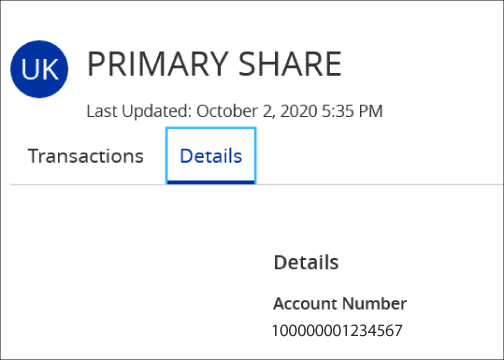When you have an auto loan with UKFCU it is required that you carry full coverage that includes comprehensive and collision for the value of the loan. If you need to provide UKFCU with your insurance information, you may upload your policy on the MyInsuranceForm portal. Please make sure your insurance provider has UK Federal Credit Union listed as the lien holder on your insurance policy.
As a member of the University of Kentucky Federal Credit Union, you get a discount at many businesses. Be sure to mention you are member in order to receive your discounts.
Some of those benefits include:
Protect your car and home with customized insurance from Liberty Mutual. We'll help you select the right coverage and get the discounts you're eligible for. We offer many ways to save based on important life events as well as Multi-Policy and Multi-Car Discounts. And as a University of Kentucky Federal Credit Union member, you could receive exclusive savings for even greater value.1
Call Joey Doom at (859) 223-1313 or visit Liberty Mutual Auto & Home Insurance
Discount: 10% off to UKFCU members.*
We also can provide a discount on Renters insurance.
Go to our member benefits page to learn more about the discounts you can receive as a member of UKFCU.